Before we get started there are a few very important points we need to address.
First and foremost, welcome aboard!
I am so happy and excited that you have decided to join in on this adventure. Learning to code and program can seem like a daunting and impossible task, but fear not! I’m here to help!
All of the lessons are based and targeted for anyone who knows how to work their way through a computer for basic functions. Not expecting anyone to be a hardcore tech wiz to get started, but you know… like you know how to power on/off a PC, how to access web browsers such as Google Chrome/Firefox/Safari, how to use a search engine such as Google/Bing/Yahoo, where URL is inserted and where the navigation tabs are, etc.
You will definitely need access to these to do research. There’s a lot of reading involved in learning to code and there are plenty of free and useful resources all over that can help if you get stuck or don’t understand something.
I have included a list of sites and resources that are free or *mostly* free (trial periods) as well to help you in the beginning stages of learning how to code. Some of these you’ll never really stop using even after being experienced! I sure as heck have to use it still lol.
As much as I’d love to jump right in to the fun and start writing code, there are a few tools and information resources required and that I feel are important for you to be familiar with before we get started…

The programming language I will be discussing in the next several posts will be specifically for Java to begin. You’d be surprised about how frequently we interact with this technology already without really knowing. A lot of web pages and apps that we use on a daily basis require Java in order to work properly.
Over time I will be adding different languages that are similar to Java, that way you can see basically how the code anatomy is similar in some ways to other programming languages that have been stemmed from Java. Once we have gotten to that point I will keep this intro page updated with the new languages discussed.
Any time you note an underlined and orange word in the following posts, these are all live links that will redirect you to whatever source of information you need to go to. They will provide further information/explanation as to what that keyword means.
Things You’ll Need
- Visit Oracle’s website for Java where they provide a brief description of what this language and computing platform provides. We will be utilizing Java Standard Edition 8, see the documentation here.
- Detailed information on how to download the JVM (Java Virtual Machine) to your machine is provided for your corresponding operating system on this page. (i.e. Linux, Mac OS, Microsoft, etc.)
- The JDK (Java SE Development Kit) download is available here. This is also referred to a the Java Compiler.
*At the time of writing this version 8 is the latest and what I’ll be using throughout the lessons.* - I recommend you save Java’s API (Application Programming Interface) in your browsers Bookmarks. This document is the API specification for the Java Platform, providing descriptions to the thousands of features in the API that you can use to create new windows, pass information, and more. This is an incredibly helpful tool that I promise you will find yourself utilizing very frequently. Specially if you get stuck on a piece of code and can’t figure out what it SHOULD be doing or HOW it works.
- You’ll need a Java IDE (Integrated Development Environment). This program consists of a source code editor, built in automation tools, and debugger all in one.
You can use any IDE you prefer, some of the best IDE’s are NetBeans and Eclipse, for the lessons however I will ONLY be using Eclipse. You can download it here.
*Be sure to use the correct file for your machines’ platform.*

When Eclipse is done loading, it should look something similar to this. 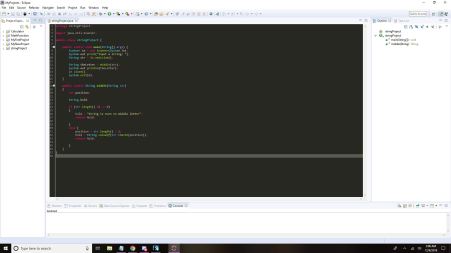
Never mind the jargon and color scheme changes. Mine had already been previously set up so it looks a bit different than your initial set up will. - If you’re having difficulty downloading the programs needed to your computer, check out some YouTube videos.
- Learning to be resourceful is one of the most important things to grasp early on. So make good use of your resource list and anything else you happen to find helpful.
*I will be working from a Windows platform during all of the lessons. If anyone has problems with accessing this information, feel free to contact me.*
LET’S GET STARTED!
Success is no accident. It is hard work, perseverance, learning, studying, sacrifice and most of all, love of what you are doing or learning to do. — Pele



